VMware vSphere ã Fast Track [v8]VMware NICOM |
DûÀrkovû§ poukaz s platnostûÙ pé₤l roku (obdarovanû§ si sûÀm vybere termûÙn).
BliéƒéÀûÙ informace o dûÀrkovûˋm poukazu naleznete ZDE
↑ ZûÀkladnûÙ informace
Tento pátidennûÙ intenzivnûÙ kurz vûÀs provede z û¤vodnûÙch do pokroáilû§ch manaéƒerskû§ch dovednostûÙ VMwareô vSphereôÛ. Na zûÀkladá obsahu nejéƒûÀdanájéÀûÙho kurzu instalace aô konfigurace budete rozvûÙjet pokroáilûˋ dovednosti potéebnûˋ pro sprûÀvu aô û¤dréƒbu éÀkûÀlovatelnûˋ virtuûÀlnûÙ infrastruktury. ProstéednictvûÙm kombinace péednûÀéÀek aô praktickû§ch laboratoéûÙ budete instalovat, konfigurovat aô spravovat vSphere 7. ProzkoumûÀte funkce, kterûˋ budujûÙ zûÀklad pro skuteáná éÀkûÀlovatelnou infrastrukturu aô prodiskutujete, kdy aô kde majûÙ tyto funkce nejvátéÀûÙ efekt. Tento kurz vûÀs péipravûÙ na sprûÀvu infrastruktury vSphere pro organizaci libovolnûˋ velikosti pomocûÙ vSphere 8, kterûÀ zahrnuje VMwareô ESXiã 8 aô VMwareô vCenter ServerôÛ 8.ô
ô
PéedpoklûÀdanûˋ znalosti
-
ZkuéÀenosti se sprûÀvou operaánûÙch systûˋmé₤ Microsoft Windows nebo Linux.
ZamáéenûÙ kurzu
-
Kurz je vhodnû§ pro systûˋmovûˋ integrûÀtory aô inéƒenû§ry.
Po celou dobu kurzu je pro vûÀs péipraveno bohatûˋ obáerstvenûÙ aô kvalitnûÙ kûÀva.
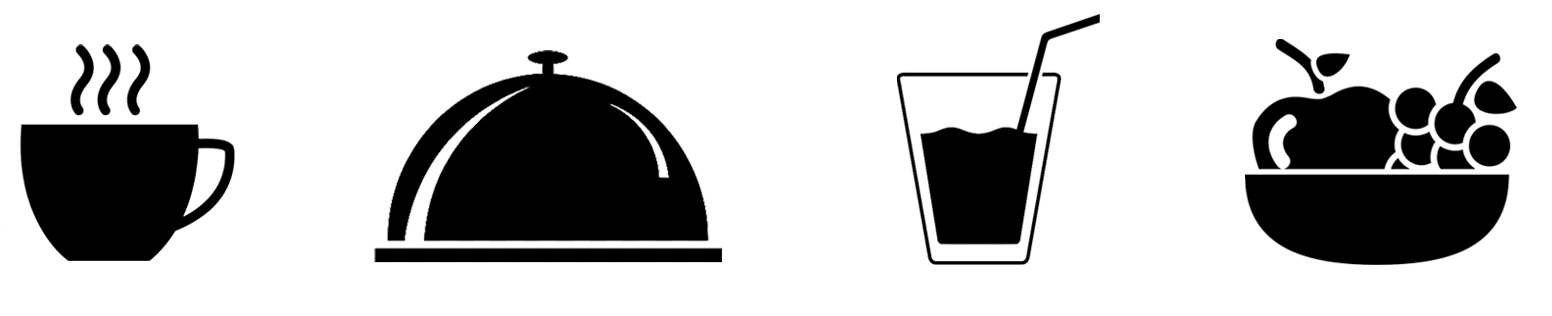
ô
ô
ô
ô
ô
StudijnûÙ materiûÀly
- OriginûÀlnûÙ literatura VMware vô anglickûˋm jazyce vô cená kurzu.
PéûÙprava na certifikaci:
-
Tento kurz je souáûÀstûÙ péûÙpravy na zkouéÀku VMwareô Certified Professionalô 8.0 ã Data Center Virtualizationô VCP8-DCV).
ô
 ô
ô
↑ Obsah kurzu
1. Course Introduction
- Introductions and course logistics.
- Course objectives.
- Describe theô contentô of this course.
- Gain aô complete picture ofô the VMware certification system.
- Familiarize yourself with the benefitsô of theô VMware Education Learning Zone.
- Identify additional resources.
2. Introductionô to vSphere and theô Software-Defined Data Center
- Describe how vSphere fits into theô software-defined data center and the cloud infrastructure.
- Explain how vSphere interacts with CPUs, memory, networks, and storage.
- Use vSphere Clientô to access and manage your vCenter Server system and ESXi host.
- Compare virtual machine hardware version 14ô to other versions.
- Identify the virtual network adapters, and describe the enhanced VMXNET3.
- Compare theô typesô of virtual disk provisioning.
- Install and configure ESXiô host settings.
- Identify the advantages ofô ESXi Quick Boot.
3. Creating Virtual Machines
- Create, provision, and remove aô virtual machine.
- Explain the importanceô of VMware ToolsãÂ.
- Describe howô to import aô virtual appliance OVFô template.
4. vCenter Server
- Describe theô vCenter Server architecture.
- Discuss how ESXiô hosts communicate with vCenter Server.
- Access and configure vCenter Server Appliance.
- Use vSphere Clientô to manage theô vCenter Server inventory.
- Add data center, organizational objects, and hosts toô vCenter Server.
- Create custom inventory tags.
- Describe theô rules for applying permissions.
- Create aô custom role in vCenter Server.
- Create aô vCenter Server Appliance backup schedule.
- Restore vCenter Server Appliance from aô backup.
- Monitor vCenter Server Appliance.
5. Configuring and Managing Virtual Networks
- Describe, create, and manage standard switches.
- Configure virtual switch security, traffic-shaping and load-balancing policies.
- Compare vSphere distributed switches and standard switches.
- Describe theô virtual switch connection types.
- Describe theô new TCP/IP stack architecture
- Use VLANs with standard switches.
6. Configuring and Managing Virtual Storage
- Identify storage protocols and storage device types.
- Discuss ESXiô hosts using iSCSI, NFS, and Fibre Channel storage.
- Create and manage VMware vSphereôÛ VMFS and NFSô datastores.
- Explain how multipathing worksô with iSCSI, NFS, and Fibre Channel storage.
- Identify theô advantagesô of VMware vSANãÂ.
7. Virtual Machine Management
- Use templates and cloningô to deploy new virtual machines.
- Modify and manage virtual machines.
- Create anô instant cloneô of aô virtual machine.
- Identify theô typesô of content libraries and howô to deploy and use them.
- Add aô hot-pluggable device.
- Dynamically increase theô sizeô of aô virtual disk.
- Use customization specification files to customize aô new virtual machine.
- Perform vSphere vMotion and vSphere Storage vMotion migrations.
- Create and manage virtual machine snapshots.
8. Resource Management and Monitoring
- Discuss CPU and memory concepts in aô virtualized environment.
- Describe what overcommitment of aô resource means.
- Identify additional technologies that improve memory usage.
- Configure and manage resource pools.
- Describe methodsô for optimizing CPU and memory usage.
- Use various toolsô to monitor resource usage.
- Create and use alarmsô to report certain conditions or events.
9. vSphereô HA, vSphereô Faultô Tolerance, and Protectingô Data
- Explain theô vSphere HAô architecture.
- Configure and manage aô vSphere HAô cluster.
- Use vSphereô HA advanced parameters.
- Enforce infrastructural or intra-app dependencies during failover.
- Describe vSphereô HA heartbeat networks and datastore heartbeats.
- Examine theô features and functions ofô vSphere Fault Tolerance.
- Enable vSphereô Faultô Tolerance on virtual machines.
- Support vSphereô Faultô Tolerance interoperability with vSAN.
- Examine enhanced consolidation ofô vSphere Fault Tolerance virtual machines.
- Examine theô features and functionsô of vSphereô Replication.
10. vSphereô DRS
- Describe the functionsô of aô vSphere DRSô cluster.
- Create aô vSphere DRSô cluster.
- View information about a vSphere DRS cluster
- Configure virtual machine affinity, DRSô groups, and VM-host affinity rules.
- Remove aô host from aô vSphere DRSô cluster.
11. Network Scalability
- Configure and manage vSphere distributed switches.
- Explain distributed features suchô as port mirroring, LACP, QoS tagging, and NetFlow.
- Configuring port mirroringô on aô distributed switch.
12. vSphere Update Manager and Host Maintenance
- Describe theô architecture, components, and capabilitiesô of vSphere Update Manager.
- Use vSphere Update Manager to manage theô patching ofô ESXi, virtual machines, and vApps.
- Examine theô features and functionsô of vSphere Update Manager EAMô integration.
- Integrateô vSphere Update Manager with vSphereô DRS.
- Describe and use host profiles.
13. Storage Scalability
- Explain VMware vSphereôÛ Storageô APIs - Array Integration, VMwareô vSphereôÛ API for Storage AwarenessãÂ, and vSphereô APIs for I/Oô Filtering.
- Configure and assign virtual machine storage policies.
- Configure vSphere Storageô DRS and Storage I/Oô Control.
14. Securing Virtual Machines
- Setô up encryption in your vSphere environment.
- Encrypt virtual machines.
- Encrypt core dumps.
- Enable encrypted vSphere vMotion.
- Describe support for virtual machine security features, such asô UEFI secure boot, vTPM, and virtualization-based security.
↑ Co se nauáûÙte
-
Install and configure ESXiô hosts.
-
Deploy and configure VMware vCenterôÛ Server ApplianceãÂ.
-
Use VMware Host ClientãÂ, VMware vSphereôÛ Webô Client, and VMware vSphereôÛ Clientã toô manage theô vCenter Server inventory and theô vCenter Server configuration.
-
Create virtual networks with vSphere standard switches.
-
Describe theô storage technologies supported byô vSphere.
-
Configure virtual storage usingô iSCSI and NFSô storage.
-
Create and manage VMware vSphereôÛô VMFS datastores.
-
Use vSphere Client toô create virtual machines, templates, clones, and snapshots.
-
Create aô content library for deploying virtual machines.
-
Manage virtual machine resource usage and manage resource pools.
-
Migrate virtual machines with VMware vSphereôÛ vMotionôÛ andô VMware vSphereôÛ Storage vMotionôÛ.
-
Describe the methods for protecting and recovering virtual machine data.
-
Create and manage a vSphere cluster thatô is enabled with VMware vSphereôÛ High Availability and VMware vSphereôÛ Distributed Resource SchedulerãÂ.
-
Create virtual networks with VMware vSphereôÛ Distributed Switchã and enable distributed switch features.
-
Use VMware vSphereôÛ Update ManagerãÂô to apply patches and perform upgrades toô ESXi hosts and virtual machines.
-
Use host profilesô to manageô ESXi configuration compliance.
-
Describe how vSphere storageô APIs help storage systems integrate with vSphere.
-
Configure and use virtual machine storage policies.
-
Configure VMware vSphereôÛ Storage I/Oô Control and VMware vSphereôÛ Storage DRSãÂ.
-
Encrypt virtual machines for additional security.

![VMware vSphere ã Fast Track [v6.7]](/media/images/liquid/xbjc537962174.png)