Kurzy Microsoft Office |
|
99896
po─Źet od┼Īkolen├Įch u┼Šivatel┼»
93%
spokojenost u┼Šivatel┼»
|
Kurzy grafick├Įch program┼» |
|
11582
po─Źet od┼Īkolen├Įch u┼Šivatel┼»
93%
spokojenost u┼Šivatel┼»
|
Kurzy CAD a 3D |
|
9887
po─Źet od┼Īkolen├Įch u┼Šivatel┼»
93%
spokojenost u┼Šivatel┼»
|
Kurzy pro IT specialisty |
|
4455
po─Źet od┼Īkolen├Įch u┼Šivatel┼»
91%
spokojenost u┼Šivatel┼»
|

Rekvalifika─Źn├Ł kurzy |
|
9367
po─Źet od┼Īkolen├Įch u┼Šivatel┼»
90%
spokojenost u┼Šivatel┼»
|
Kurzy tvorby webů |
|
3164
po─Źet od┼Īkolen├Įch u┼Šivatel┼»
91%
spokojenost u┼Šivatel┼»
|
Kurzy soft skills |
|
2872
po─Źet od┼Īkolen├Įch u┼Šivatel┼»
95%
spokojenost u┼Šivatel┼»
|
Kurzy fotografov├Īn├Ł |
|
15207
po─Źet od┼Īkolen├Įch u┼Šivatel┼»
93%
spokojenost u┼Šivatel┼»
|
VMware vSphere ŌĆō Fast Track [v8]VMware NICOM |
D├Īrkov├Į poukaz s platnost├Ł p┼»l roku (obdarovan├Į si s├Īm vybere term├Łn).
Bli┼Š┼Ī├Ł informace o d├Īrkov├®m poukazu naleznete ZDE
↑ Z├Īkladn├Ł informace
Tento p─øtidenn├Ł intenzivn├Ł kurz v├Īs provede z ├║vodn├Łch do pokro─Źil├Įch mana┼Šersk├Įch dovednost├Ł VMware┬ĀvSphere┬«. Na z├Īklad─ø obsahu nej┼Š├Īdan─øj┼Ī├Łho kurzu instalace a┬Ākonfigurace budete rozv├Łjet pokro─Źil├® dovednosti pot┼Öebn├® pro spr├Īvu a┬Ā├║dr┼Šbu ┼Īk├Īlovateln├® virtu├Īln├Ł infrastruktury. Prost┼Öednictv├Łm kombinace p┼Öedn├Ī┼Īek a┬Āpraktick├Įch laborato┼Ö├Ł budete instalovat, konfigurovat a┬Āspravovat vSphere 7. Prozkoum├Īte funkce, kter├® buduj├Ł z├Īklad pro skute─Źn─ø ┼Īk├Īlovatelnou infrastrukturu a┬Āprodiskutujete, kdy a┬Ākde maj├Ł tyto funkce nejv─øt┼Ī├Ł efekt. Tento kurz v├Īs p┼Öiprav├Ł na spr├Īvu infrastruktury vSphere pro organizaci libovoln├® velikosti pomoc├Ł vSphere 8, kter├Ī zahrnuje VMware┬ĀESXiŌäó 8 a┬ĀVMware┬ĀvCenter Server┬« 8.┬Ā
┬Ā
P┼Öedpokl├Īdan├® znalosti
-
Zku┼Īenosti se spr├Īvou opera─Źn├Łch syst├®m┼» Microsoft Windows nebo Linux.
Zam─ø┼Öen├Ł kurzu
-
Kurz je vhodn├Į pro syst├®mov├® integr├Ītory a┬Āin┼Šen├Įry.
Po celou dobu kurzu je pro v├Īs p┼Öipraveno bohat├® ob─Źerstven├Ł a┬Ākvalitn├Ł k├Īva.
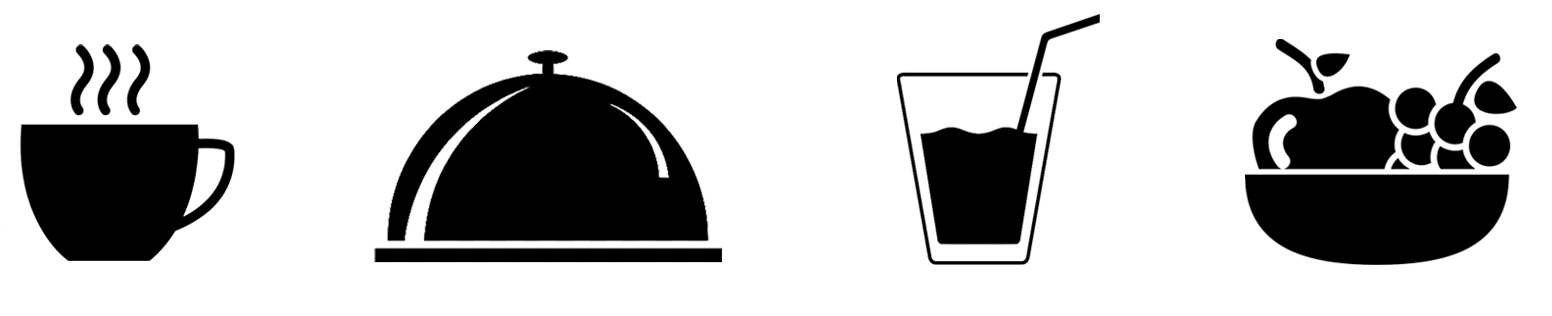
┬Ā
┬Ā
┬Ā
┬Ā
┬Ā
Studijn├Ł materi├Īly
- Origin├Īln├Ł literatura VMware v┬Āanglick├®m jazyce v┬Ācen─ø kurzu.
P┼Ö├Łprava na certifikaci:
-
Tento kurz je sou─Ź├Īst├Ł p┼Ö├Łpravy na zkou┼Īku VMware┬ĀCertified Professional┬Ā8.0 ŌĆō Data Center Virtualization┬ĀVCP8-DCV).
┬Ā
 ┬Ā
┬Ā
↑ Obsah kurzu
1. Course Introduction
- Introductions and course logistics.
- Course objectives.
- Describe the┬Ācontent┬Āof this course.
- Gain a┬Ācomplete picture of┬Āthe VMware certification system.
- Familiarize yourself with the benefits┬Āof the┬ĀVMware Education Learning Zone.
- Identify additional resources.
2. Introduction┬Āto vSphere and the┬ĀSoftware-Defined Data Center
- Describe how vSphere fits into the┬Āsoftware-defined data center and the cloud infrastructure.
- Explain how vSphere interacts with CPUs, memory, networks, and storage.
- Use vSphere Client┬Āto access and manage your vCenter Server system and ESXi host.
- Compare virtual machine hardware version 14┬Āto other versions.
- Identify the virtual network adapters, and describe the enhanced VMXNET3.
- Compare the┬Ātypes┬Āof virtual disk provisioning.
- Install and configure ESXi┬Āhost settings.
- Identify the advantages of┬ĀESXi Quick Boot.
3. Creating Virtual Machines
- Create, provision, and remove a┬Āvirtual machine.
- Explain the importance┬Āof VMware ToolsŌäó.
- Describe how┬Āto import a┬Āvirtual appliance OVF┬Ātemplate.
4. vCenter Server
- Describe the┬ĀvCenter Server architecture.
- Discuss how ESXi┬Āhosts communicate with vCenter Server.
- Access and configure vCenter Server Appliance.
- Use vSphere Client┬Āto manage the┬ĀvCenter Server inventory.
- Add data center, organizational objects, and hosts to┬ĀvCenter Server.
- Create custom inventory tags.
- Describe the┬Ārules for applying permissions.
- Create a┬Ācustom role in vCenter Server.
- Create a┬ĀvCenter Server Appliance backup schedule.
- Restore vCenter Server Appliance from a┬Ābackup.
- Monitor vCenter Server Appliance.
5. Configuring and Managing Virtual Networks
- Describe, create, and manage standard switches.
- Configure virtual switch security, traffic-shaping and load-balancing policies.
- Compare vSphere distributed switches and standard switches.
- Describe the┬Āvirtual switch connection types.
- Describe the┬Ānew TCP/IP stack architecture
- Use VLANs with standard switches.
6. Configuring and Managing Virtual Storage
- Identify storage protocols and storage device types.
- Discuss ESXi┬Āhosts using iSCSI, NFS, and Fibre Channel storage.
- Create and manage VMware vSphere┬« VMFS and NFS┬Ādatastores.
- Explain how multipathing works┬Āwith iSCSI, NFS, and Fibre Channel storage.
- Identify the┬Āadvantages┬Āof VMware vSANŌäó.
7. Virtual Machine Management
- Use templates and cloning┬Āto deploy new virtual machines.
- Modify and manage virtual machines.
- Create an┬Āinstant clone┬Āof a┬Āvirtual machine.
- Identify the┬Ātypes┬Āof content libraries and how┬Āto deploy and use them.
- Add a┬Āhot-pluggable device.
- Dynamically increase the┬Āsize┬Āof a┬Āvirtual disk.
- Use customization specification files to customize a┬Ānew virtual machine.
- Perform vSphere vMotion and vSphere Storage vMotion migrations.
- Create and manage virtual machine snapshots.
8. Resource Management and Monitoring
- Discuss CPU and memory concepts in a┬Āvirtualized environment.
- Describe what overcommitment of a┬Āresource means.
- Identify additional technologies that improve memory usage.
- Configure and manage resource pools.
- Describe methods┬Āfor optimizing CPU and memory usage.
- Use various tools┬Āto monitor resource usage.
- Create and use alarms┬Āto report certain conditions or events.
9. vSphere┬ĀHA, vSphere┬ĀFault┬ĀTolerance, and Protecting┬ĀData
- Explain the┬ĀvSphere HA┬Āarchitecture.
- Configure and manage a┬ĀvSphere HA┬Ācluster.
- Use vSphere┬ĀHA advanced parameters.
- Enforce infrastructural or intra-app dependencies during failover.
- Describe vSphere┬ĀHA heartbeat networks and datastore heartbeats.
- Examine the┬Āfeatures and functions of┬ĀvSphere Fault Tolerance.
- Enable vSphere┬ĀFault┬ĀTolerance on virtual machines.
- Support vSphere┬ĀFault┬ĀTolerance interoperability with vSAN.
- Examine enhanced consolidation of┬ĀvSphere Fault Tolerance virtual machines.
- Examine the┬Āfeatures and functions┬Āof vSphere┬ĀReplication.
10. vSphere┬ĀDRS
- Describe the functions┬Āof a┬ĀvSphere DRS┬Ācluster.
- Create a┬ĀvSphere DRS┬Ācluster.
- View information about a vSphere DRS cluster
- Configure virtual machine affinity, DRS┬Āgroups, and VM-host affinity rules.
- Remove a┬Āhost from a┬ĀvSphere DRS┬Ācluster.
11. Network Scalability
- Configure and manage vSphere distributed switches.
- Explain distributed features such┬Āas port mirroring, LACP, QoS tagging, and NetFlow.
- Configuring port mirroring┬Āon a┬Ādistributed switch.
12. vSphere Update Manager and Host Maintenance
- Describe the┬Āarchitecture, components, and capabilities┬Āof vSphere Update Manager.
- Use vSphere Update Manager to manage the┬Āpatching of┬ĀESXi, virtual machines, and vApps.
- Examine the┬Āfeatures and functions┬Āof vSphere Update Manager EAM┬Āintegration.
- Integrate┬ĀvSphere Update Manager with vSphere┬ĀDRS.
- Describe and use host profiles.
13. Storage Scalability
- Explain VMware vSphere┬« Storage┬ĀAPIs - Array Integration, VMware┬ĀvSphere┬« API for Storage AwarenessŌäó, and vSphere┬ĀAPIs for I/O┬ĀFiltering.
- Configure and assign virtual machine storage policies.
- Configure vSphere Storage┬ĀDRS and Storage I/O┬ĀControl.
14. Securing Virtual Machines
- Set┬Āup encryption in your vSphere environment.
- Encrypt virtual machines.
- Encrypt core dumps.
- Enable encrypted vSphere vMotion.
- Describe support for virtual machine security features, such as┬ĀUEFI secure boot, vTPM, and virtualization-based security.
↑ Co se nau─Ź├Łte
-
Install and configure ESXi┬Āhosts.
-
Deploy and configure VMware vCenter┬« Server ApplianceŌäó.
-
Use VMware Host ClientŌäó, VMware vSphere┬« Web┬ĀClient, and VMware vSphere┬« ClientŌäó to┬Āmanage the┬ĀvCenter Server inventory and the┬ĀvCenter Server configuration.
-
Create virtual networks with vSphere standard switches.
-
Describe the┬Āstorage technologies supported by┬ĀvSphere.
-
Configure virtual storage using┬ĀiSCSI and NFS┬Āstorage.
-
Create and manage VMware vSphere┬«┬ĀVMFS datastores.
-
Use vSphere Client to┬Ācreate virtual machines, templates, clones, and snapshots.
-
Create a┬Ācontent library for deploying virtual machines.
-
Manage virtual machine resource usage and manage resource pools.
-
Migrate virtual machines with VMware vSphere┬« vMotion┬« and┬ĀVMware vSphere┬« Storage vMotion┬«.
-
Describe the methods for protecting and recovering virtual machine data.
-
Create and manage a vSphere cluster that┬Āis enabled with VMware vSphere┬« High Availability and VMware vSphere┬« Distributed Resource SchedulerŌäó.
-
Create virtual networks with VMware vSphere┬« Distributed SwitchŌäó and enable distributed switch features.
-
Use VMware vSphere┬« Update ManagerŌäó┬Āto apply patches and perform upgrades to┬ĀESXi hosts and virtual machines.
-
Use host profiles┬Āto manage┬ĀESXi configuration compliance.
-
Describe how vSphere storage┬ĀAPIs help storage systems integrate with vSphere.
-
Configure and use virtual machine storage policies.
-
Configure VMware vSphere┬« Storage I/O┬ĀControl and VMware vSphere┬« Storage DRSŌäó.
-
Encrypt virtual machines for additional security.
↑ Zaslat dotaz ke kurzu
Profil spole─Źnosti
NICOM byl zalo┼Šen ji┼Š v roce 1992. D├Łky v├Łce ne┼Š 140 000 od┼Īkolen├Įch klient┼» pat┼Ö├Ł k nejv─øt┼Ī├Łm poskytovatel┼»m po─Ź├Łta─Źov├Įch i fotografick├Įch kurz┼» pro jednotlivce a firmy v cel├® ─īR.
Cht─øjte o n├Īs v─ød─øt v├Łce ...
zobrazit v├Łce informac├ŁZ├Īkladn├Ł organiza─Źn├Ł informace
M├Īte nejasnosti ohledn─ø objedn├Īvky nebo realizace ┼Īkolen├Ł? Chcete zn├Īt odpov─ødi na nej─Źast─øji kladen├® dotazy klient┼» ┼Īkolic├Łho st┼Öediska NICOM?┬Ā
P┼Öe─Źt─øte si z├Īkladn├Ł informace ...
zobrazit v├Łce informac├ŁMo┼Šnosti financov├Īn├Ł kurz┼»
V├Łte, ┼Še v├Īm rekvalifikaci┬Ā nebo kter├Įkoliv jin├Į kurz┬Ām┼»┼Še hradit ├║┼Öad pr├Īce?┬Ā
Pod├Łvejte se na mo┼Šnosti platby za ┼Īkolen├Ł ...
zobrazit v├Łce informac├Ł


![VMware vSphere ŌĆō Fast Track [v6.7]](/media/images/liquid/xbjc537962174.png)





