VMware vSphere – Install, Configure, Manage [V8] (EDU-VSICM8)VMware NICOM |
Dárkový poukaz s platností půl roku (obdarovaný si sám vybere termín).
Bližší informace o dárkovém poukazu naleznete ZDE
↑ Základní informace
Tento pětidenní kurz nabízí intenzivní praktické cvičení se zaměřením na instalaci, konfiguraci a správu VMware vSphere® 8, včetně VMware ESXi™ 8 a VMware vCenter Server® 8. Naučíme vás spravovat vSphere infrastrukturu organizace jakékoliv velikosti. Kurz je základem pro většinu dalších VMware technologií v softwarově definovaných data centrech.
Předpokládané znalosti
-
Zkušenosti se správou operačních systémů Microsoft Windows nebo Linux.
Zaměření kurzu
-
Kurz je vhodný pro systémové integrátory a inženýry.
Po celou dobu kurzu je pro vás připraveno bohaté občerstvení a kvalitní káva.
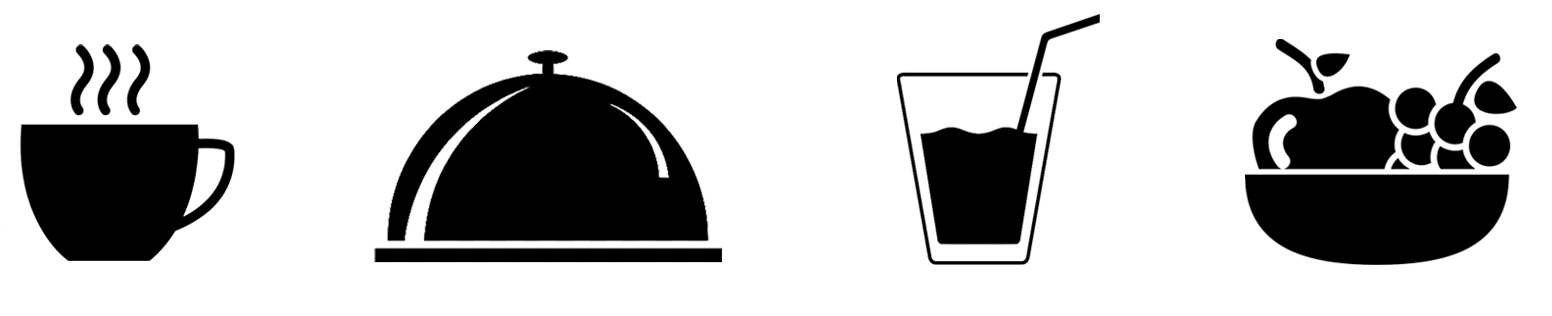
Studijní materiály
- Originální literatura VMware v anglickém jazyce v ceně kurzu.

↑ Obsah kurzu
1. Course Introduction
- Introductions and course logistics.
- Course objectives.
- Describe the content of the course.
- Gain a complete picture of the VMware certification system.
- Familiarize yourself with the benefits of the VMware Education Learning Zone.
- Identify additional resources.
2. Introduction to vSphere and the Software-Defined Data Center
- Describe how vSphere fits into the software-defined data center and the cloud infrastructure.
- Explain how vSphere interacts with CPUs, memory, networks, and storage.
- Use vSphere Client to access and manage your vCenter Server system and ESXi host.
- Compare virtual machine hardware version 14 to other versions.
- Identify the virtual network adapters, and describe the enhanced VMXNET3.
- Identify the advantages of ESXi Quick Boot.
- Compare the types of virtual disk provisioning.
3. Creating Virtual Machines
- Create, provision, and remove a virtual machine.
- Explain the importance of VMware Tools™.
- Describe how to import a virtual appliance OVF template.
- Manage VMware Tools.
- Explain troubleshooting OS installation and VMware Tools.
4. vCenter Server
- Describe the vCenter Server architecture.
- Discuss how ESXi hosts communicate with vCenter Server.
- Identify the vCenter Server services, components, and modules.
- Access and configure vCenter Server Appliance.
- Use vSphere Client to manage the vCenter Server inventory.
- Describe the rules for applying permissions.
- Create a custom role in vCenter Server.
- Create a backup schedule.
- Restore vCenter Server Appliance from backup.
- Monitor vCenter Server Appliance.
5. Configuring and Managing Virtual Networks
- Describe, create, and manage standard switches.
- Configure virtual switch security and load-balancing policies.
- Compare vSphere distributed switches and standard switches.
- Describe the virtual switch connection types.
- Describe the new TCP/IP stack architecture.
- Use VLANs with standard switches.
6. Configuring and Managing Virtual Storage
- Identify storage protocols and storage device types.
- Discuss ESXi hosts using iSCSI, NFS, and Fibre Channel storage.
- Create and manage VMware vSphere® VMFS and NFS datastores.
- Describe the new features of VMFS 6.5.
- Identify the advantages of VMware vSAN™.
- Describe guest file encryption.
7. Virtual Machine Management
- Use templates and cloning to deploy new virtual machines.
- Modify and manage virtual machines.
- Clone a virtual machine.
- Upgrade virtual machine hardware to version 14.
- Remove virtual machines from the vCenter Server inventory and datastore.
- Use customization specification files to customize a new virtual machine.
- Perform vSphere vMotion and vSphere Storage vMotion migrations.
- Create and manage virtual machine snapshots.
- Create, clone, and export vApps.
- Identify the types of content libraries and how to deploy and use them.
8. Resource Management and Monitoring
- Discuss CPU and memory concepts in a virtualized environment.
- Describe what overcommitment of a resource means.
- Identify additional technologies that improve memory usage.
- Configure and manage resource pools.
- Describe methods for optimizing CPU and memory usage.
- Use various tools to monitor resource usage.
- Create and use alarms to report certain conditions or events.
9. vSphere HA, vSphere Fault Tolerance, and Protecting Data
- Explain the vSphere HA architecture.
- Configure and manage a vSphere HA cluster.
- Use vSphere HA advanced parameters.
- Enforce infrastructural or intra-app dependencies during failover.
- Describe vSphere HA heartbeat networks and datastore heartbeats.
- Examine the features and functions of vSphere Fault Tolerance.
- Enable vSphere Fault Tolerance on virtual machines.
- Support vSphere Fault Tolerance interoperability with vSAN.
- Examine enhanced consolidation of vSphere Fault Tolerance virtual machines.
- Examine the features and functions of vSphere Replication.
10. vSphere DRS
- Describe the functions of a vSphere DRS cluster.
- Create a vSphere DRS cluster.
- View information about a vSphere DRS cluster.
- Configure virtual machine affinity, DRS groups, and VM-host affinity rules.
- Remove a host from a vSphere DRS cluster.
11. vSphere Update Manager
- Describe the new architecture, components, and capabilities of vSphere Update Manager.
- Use vSphere Update Manager to manage the patching of ESXi, virtual machines, and vApps.
- Install vSphere Update Manager and the vSphere Update Manager plug-in.
- Create patch baselines.
- Use host profiles to manage host configuration compliance.
- Examine the features and functions of vSphere Update Manager EAM integration.
- Integrate vSphere Update Manager with vSphere DRS.
- Scan and remediate hosts.
12. vSphere Troubleshooting
- Define the scope of troubleshooting.
- Use a structured approach to solve configuration and operational problems.
- Identify troubleshooting methodology to logically diagnose faults and improve troubleshooting efficiency.
↑ Co se naučíte
-
Describe the software-defined data center.
-
Explain the vSphere components and their function in the infrastructure.
-
Add ESXi hosts to a VMware vCenter® Server Appliance™ instance.
-
Manage vCenter Server Appliance.
-
Use a local content library as an ISO store, and deploy a virtual machine.
-
Describe vCenter Server architecture.
-
Use vCenter Server to manage an ESXi host.
-
Configure and manage vSphere infrastructure with VMware Host Client™ and VMware vSphere® Client™.
-
Describe virtual networks with vSphere standard switches.
-
Configure standard switch policies.
-
Use vCenter Server to manage various types of host storage: VMware vSphere® VMFS, NFS, iSCSI, and RDM.
-
Examine the features and functions of Fibre Channel and VMware vSAN™ .
-
Manage virtual machines, templates, clones, and snapshots.
-
Migrate virtual machines with VMware vSphere® vMotion®.
-
Migrate virtual machine storage with VMware vSphere® Storage vMotion®.
-
Monitor resource usage, and manage resource pools.
-
Discuss the VMware vSphere® High Availability cluster architecture.
-
Configure vSphere HA.
-
Manage vSphere HA and VMware vSphere® Fault Tolerance.
-
Use VMware vSphere® Replication™ and VMware vSphere® Data Protection™ to replicate virtual machines and perform data recovery.
-
Use VMware vSphere® Distributed Resource Scheduler™ clusters to improve host scalability.
-
Use VMware vSphere® Update Manager™ to apply patches and perform basic troubleshooting of ESXi hosts, virtual machines, and vCenter Server operations.
-
Identify troubleshooting methodology to logically diagnose faults and improve troubleshooting efficien.

![VMware vSphere – Install, Configure, Manage [V6.7] (EDU-VSICM67)](/media/images/liquid/xbjc786414578.png)